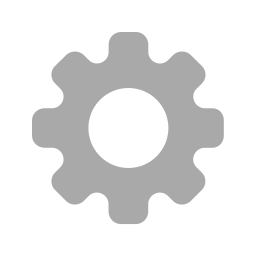| 1 |
Just Chatting
|
455628 |
| 2 |
Counter-Strike
|
304316 |
| 3 |
League of Legends
|
260450 |
| 4 |
Grand Theft Auto V
|
146900 |
| 5 |
World of Warcraft
|
146834 |
| 6 |
VALORANT
|
115124 |
| 7 |
Dota 2
|
112852 |
| 8 |
Danganronpa 2: Goodbye Despair
|
89076 |
| 9 |
Street Fighter 6
|
74436 |
| 10 |
Travel & Outdoors
|
73418 |
| 11 |
ARC Raiders
|
70030 |
| 12 |
Minecraft
|
67410 |
| 13 |
EA Sports FC 26
|
50898 |
| 14 |
Overwatch 2
|
49526 |
| 15 |
Teamfight Tactics
|
47686 |
| 16 |
?
|
42236 |
| 17 |
2XKO
|
40172 |
| 18 |
Apex Legends
|
35754 |
| 19 |
Fortnite
|
35418 |
| 20 |
Dead by Daylight
|
34014 |
| 21 |
Always On
|
32610 |
| 22 |
CAIRN
|
28422 |
| 23 |
PUBG: BATTLEGROUNDS
|
28260 |
| 24 |
Old School RuneScape
|
27760 |
| 25 |
Path of Exile
|
26964 |
| 26 |
Music
|
26752 |
| 27 |
Half Sword
|
25778 |
| 28 |
World of Tanks
|
25464 |
| 29 |
Escape from Tarkov
|
25298 |
| 30 |
DJs
|
24722 |
| 31 |
Hearthstone
|
22782 |
| 32 |
Virtual Casino
|
21660 |
| 33 |
TEKKEN 8
|
20866 |
| 34 |
Arknights: Endfield
|
20242 |
| 35 |
Marvel Rivals
|
17830 |
| 36 |
Rocket League
|
17654 |
| 37 |
Slots
|
17036 |
| 38 |
Arena Breakout: Infinite
|
16620 |
| 39 |
FINAL FANTASY XIV ONLINE
|
15830 |
| 40 |
Black Desert
|
15404 |
| 41 |
Dark and Darker
|
15288 |
| 42 |
Sea of Thieves
|
15106 |
| 43 |
Call of Duty: Warzone
|
13754 |
| 44 |
I'm Only Sleeping
|
13670 |
| 45 |
ASMR
|
13322 |
| 46 |
StarCraft II
|
13194 |
| 47 |
Art
|
13060 |
| 48 |
Berry Bury Berry
|
12148 |
| 49 |
Highguard
|
12098 |
| 50 |
Trackmania
|
11794 |
| 51 |
Clash Royale
|
11630 |
| 52 |
Deadlock
|
11578 |
| 53 |
Cult of the Lamb
|
11254 |
| 54 |
Hytale
|
11102 |
| 55 |
Rust
|
10822 |
| 56 |
Sports
|
10630 |
| 57 |
Albion Online
|
10394 |
| 58 |
Hades II
|
10318 |
| 59 |
Crypto
|
9440 |
| 60 |
Tibia
|
8970 |
| 61 |
Heroes of Might and Magic III: The Restoration of Erathia
|
8506 |
| 62 |
Talk Shows & Podcasts
|
8400 |
| 63 |
Dark Souls: Remastered
|
8018 |
| 64 |
Star Citizen
|
8004 |
| 65 |
Tainted Grail: The Fall of Avalon
|
7914 |
| 66 |
Heartopia
|
7862 |
| 67 |
Warcraft III
|
7822 |
| 68 |
Animals, Aquariums, and Zoos
|
7746 |
| 69 |
Shadowverse: Worlds Beyond
|
7224 |
| 70 |
Retro
|
7204 |
| 71 |
Chess
|
6986 |
| 72 |
Nioh 3
|
6946 |
| 73 |
RimWorld
|
6866 |
| 74 |
Genshin Impact
|
6806 |
| 75 |
Megabonk
|
6728 |
| 76 |
KinitoPET
|
6192 |
| 77 |
Food & Drink
|
6180 |
| 78 |
Animal Crossing: New Horizons
|
6076 |
| 79 |
Mir Tankov
|
5946 |
| 80 |
Delta Force: Hawk Ops
|
5922 |
| 81 |
Hunt: Showdown
|
5816 |
| 82 |
Enshrouded
|
5582 |
| 83 |
No Rest for the Wicked
|
5482 |
| 84 |
Resident Evil 4
|
5434 |
| 85 |
ROBLOX
|
5426 |
| 86 |
Dark Souls
|
5042 |
| 87 |
Where Winds Meet
|
4968 |
| 88 |
Terraria
|
4960 |
| 89 |
Call of Duty: Black Ops 7
|
4914 |
| 90 |
Mobile Legends: Bang Bang
|
4850 |
| 91 |
Pokémon UNITE
|
4720 |
| 92 |
CODE VEIN II
|
4700 |
| 93 |
DayZ
|
4606 |
| 94 |
Red Dead Redemption 2
|
4462 |
| 95 |
ELDEN RING
|
4454 |
| 96 |
MapleStory Worlds
|
4312 |
| 97 |
Tom Clancy's Rainbow Six Siege
|
4194 |
| 98 |
Infinity Nikki
|
4184 |
| 99 |
The Last of Us Part II
|
4128 |
| 100 |
Age of Empires II
|
4048 |